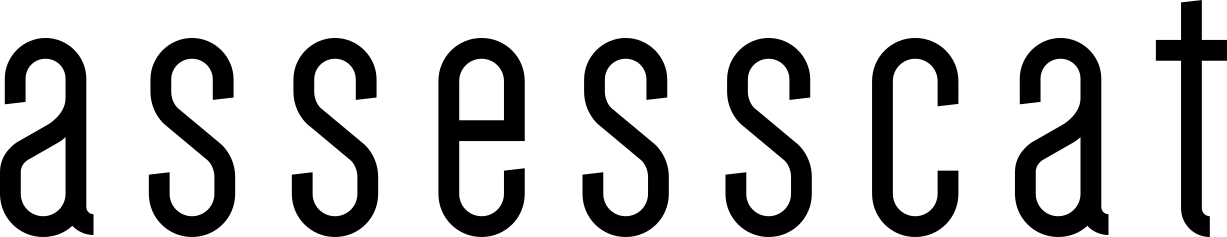ResourcesEAT User invitations
SAICA EAT
When you are first granted access to the SAICA Electronic Assessment Tool (EAT), you will receive an invitation via email to activate your account. Please follow the link from the invitation email to activate your account. You will be required to set and confirm your password during account activation.
Please note that your invitation will expire within a month.
The invitation email will be sent to the email address linked to your SAICA ID on SAICA’s database. You can change your email address via:
Also relevant: